Organization အများစုက ယနေ့မှာတော့ Business data protection အတွက် Disaster recovery plan တွေ သတ်မှတ်ပြီး investment လုပ်လာကြပါတယ်။ Disaster recovery ကို အများအားဖြင့် unexpected events တွေဖြစ်တဲ့ application data တွေ ပျက်စီးခြင်း၊ Software & Hardware System တွေပျက်စီးခြင်း၊ Power Outages ၊ Cyber attack , Storm, Fires, Workplace accident and Injury, Earthquake, Flooding စတဲ့ အခြေအနေတွေကြုံလာခဲ့ရင် Data backup ၊ business ရဲ့ critical data services တွေကို ပြန်ပြီး restore လုပ်လို့ရအောင် အသုံးပြုနိုင်အောင် ရည်ရွယ်ထားခြင်းဖြစ်ပါတယ်။
Backup ကို အခြေခံသည့် နည်းပညာများသည် နောက်ဆုံး backup ယူထားသော အခြေအနေကိုသာ ပြန်သွားလို့ရသည်။ အကယ်၍ ပြဿနာ တစ်ခုခုတက်ပါက သင်နောက်ဆုံး backup ယူထားသော အခြေအနေကို သာ ပြန်လည် recover လုပ်နိုင်သောကြောင့် သင် Backup ယူပီးသော အချိန်နှင့် ပြဿနာ ဖြစ်သည့် အချိန်ပေါ်မူတည်ပီး အချက်အလက်များ ပျောက်ပျက်နိုင်ပါသည်။ ယနေ့ခေတ် စီပွားရေးလုပ်ငန်းများတွင် အချက်အလက်များ ပျက်စီး မပျောက်ပျက်ရေးသည် ပို၍ကြီးမားသော စိန်ခေါ် မှု တစ်ရပ်ဖြစ်လာသည်။ အဘယ်ကြောင့်ဆိုသော် အချက်အလက်များ မပျက်စီးမှု နှင့် downtime များ လျှော့နည်းရေး အတွက် ဖိအားများလာခြင်း၊ ကုန်ကျစရိတ်မြင့်မားလာခြင်းတို့ကြောင့်ဖြစ်သည်။ထို့ကြောင့် Critical ကျသော Organizations များနှင့် Enterprise Companies များသည် Continuous Data Protection (CDP) ကဲ့သို့သော နည်းပညာဖက်ကို ပြောင်းလဲ၍ အသုံးပြုလာကြသည်။ Continuous Data Protection ဆိုသည်မှာ လက်ရှိ Datacenter တွင် ဖြစ်ပေါ်နေသော Data များကို အချိန်မှီ Real Time Disaster Recovery သို့ Synchronization လုပ်ပေးနေသော နည်းပညာဖြစ်သည်။ ထို Continuous Data Protection (CDP) နည်းပညာကို သုံးခြင်းအားဖြင့် အကြောင်းအမျိုးမျိုးကြောင့် Datacenter တွင် Servers များ Down ခဲ့သည်ရှိသော် Business ကို impact မဖြစ်စေဘဲ DR ကို DC တွင်ရှိသော နောက်ဆုံး Data များအတိုင်း Power on ၍ အသုံးပြုနိုင်သော နည်းပညာကို ဆိုလိုခြင်းဖြစ်သည်။ အဘယ်ကြောင့်ဆိုသော် ထို နည်းပညာသည် မည်သည့် point in time ကိုမဆို millisecond ပိုင်းနှင့် အမျှ recovery လုပ်နိုင်သောကြောင့်ဖြစ်သည်။
Disaster Recovery (DR) နဲ့ ပတ်သက်၍ Solutions များပြုလုပ်နေသော Product များမျိုးစုံရှိပါသည်။ Solutions များကို ရွေးချယ်ရာတွင် application ၏
- Easy to use ဖြစ်သော နည်းပညာလွယ်လယ်ကူကူနဲ့ DR မှာဘယ်လို Power on လို့ရမလဲ၊
- RPO & RTO ကို ဘယ်လောက် အကောင်းဆုံးရမလဲ၊
- Continuous Data Protection (CDP) ရလေ ပိုမိုကောင်းမွန်လေ ဖြစ်၍ CDP ပို ရလျှင် cost ကလဲ ပိုကွာနိုင်ပါတယ်။
ဥပမာအားဖြင့်
- တစ်ချို့ Applications များသည် Data Protection (Recovery Time) ကို minimum 15 မိနစ်အထိပဲရသည်။
- တစ်ချို့ Application များသည် nearly CDP ရသည်။
- တစ်ချို့ Applications များသည် Real Time Synchronization လုပ်ပေးနိုင်သည်။
- တစ်ချို့ Data Protection များသည် security အတွက် encrypt လုပ်နိုင်ခြင်း၊
- တစ်ချို့ Data Protection များသည် Data compression နဲ့ deduplication ကို အသုံးပြု၍ Bandwidth Requirement ကို လျှော့ချပေးနိုင်ခြင်း၊
စသည်တို့ အပေါ် မူတည်၍ ရွေးချယ်ကြသည်။ လက်ရှိ Market ထဲတွင် ရှိသော Disaster Recovery Solutions များထဲမှ Dell EMC ရဲ့ နာမည်ကြီး Product တစ်ခုဖြစ်တဲ့ RecoverPoint For Virtual Machines (RP4VMs) အကြောင်းကို မိတ်ဆက်ပေးချင်ပါတယ်။
ယနေ့ Administrators နဲ့ IT Managers အများစုကြုံလာရတဲ့ Pain Point တွေထဲမှာ လက်ရှိ Environment ရဲ့ VM တွေ အရမ်းများလာမယ်၊ အဲလို များလာတဲ့အတွက် Manage လုပ်ရတာတွေ ပိုခက်ခဲလာမယ်။ ITရဲ့ Budget Limitation တွေရှိလာမယ်။အစရှိသဖြင့် ကြုံတွေလာကြရပါတယ်။ အထူးသဖြင့် Disaster Recovery(DR) Plan အတွက် စဥ်းစားတဲ့အခါ VM တခုချင်းစီ Protect လုပ်လို့မရတာ၊ RPO and RTO Gap တွေ မြင့်လာတာ၊ Manage လုပ်ရတဲ့ GUI တွေများလာတာ၊ Automated process တွေမရှိတာတွေ အစရှိသဖြင့် ခေါင်းခဲစရာတွေများစွာ ရှိတတ်ကြပါတယ်။
Dell EMC RP4VMs Solution သည် Physical နဲ့ Virtualization environment နှစ်ခုလုံးကို Support လုပ်ပါသည်။Physical Environment အတွက် ဆိုရင် RP4VMs Physical Appliance ကို သုံးရမှာြဖစ်ပြီး Virtual Environment အတွက် ဆိုရင် Virtual Appliance ကို အသုံးပြုရမှာ ဖြစ်တဲ့ အတွက်ကြောင့် မည်သည့် Hardware မှ ထပ်၀ယ်စရာ မလိုဘဲနဲ့ အသုံးပြုလို့ ရနိုင်ပါသည်။ RP4VMs ကို မည်သည့် Storage နှင့်မဆို အသုံးပြု၍ Continuous Data Protection (CDP) ကို Replicate လုပ်လို့ရပါသည်။
Dell EMC ရဲ့ RP4VMs ဆိုတာက vCenter နဲ့ integrate လုပ်ထားသော hypervisor-based software solution တစ်ခုဖြစ်ပါတယ်။ RP4VMs နည်းပညာ သည် ကုမ္ပဏီ အဖွဲ့ အစည်းများ အတွက် မရှိမဖြစ်လိုအပ်သော အချက်အလက်များ၊ applicationများ ကို second ပိုင်းနှင့်အမျ မပျောက်ပျက်အောင် ကာကွယ်ပေးနိုင်သည်။
RP4VMs သည် CDP နည်းပညာကို အသုံးပြုထားပီး virtual Machine တစ်ခုချင်းစီရဲ့ မည်သည့် PiT ကို မဆို ပြန်လည်သွားနိုင်ခြင်းကြောင့် dataပျက်စီးနိုင်သည့် အချိန်၊ ပြန်လည် recovery လုပ်နိုင်သည့် အချိန်ကို အနည်းဆုံးသို့ လျှော့ချနိုင်သည်။
RP4VMs ကို အသုံးပြုပီး Local, remote and concurrent local and remote replication စတာတွေကို Continuous Data Protection(CDP) နဲ့ သတ်မှတ်ပြီး Point-in-Time(PiT) ကို recovery ပြန်လုပ်လို့ရပါတယ်။ Synchronous (Sync) and Asynchronous (Async) replication တွေအတွက် WAN bandwidth နဲ့ network cost တွေကိုလည်း reduce လုပ်ပေးနိုင်တဲ့ အတွက် DC & DR အတွက် ပိုမို အဆင်ပြေစေပါတယ်။
Dell EMC RP4VMs က VM တခုချင်းစီရဲ့ Data တွေကို Protection Policies တွေခွဲပြီး သတ်မှတ်ထားလို့ ရသလို Automated Provision and DR Orchestration တွေပါဝင်တဲ့အတွက် RPOs နဲ့ RTOs တွေကို near zero အထိ သတ်မှတ်ထားလို့ရပါတယ်။ RP4VMs ကို အသုံးပြီး AWS နဲ့ VMware cloud တို့နဲ့လည်း replication လုပ်ထားပြီး Protect လုပ်ထားလို့ရပါတယ်။ VMware vSphere Web Client or HTML5 GUI သုံးပြီး test, failover, and failback တို့ကို more than 3 clicks နဲ့ Protect လုပ်လို့ရပါတယ်။
Dell EMC ရဲ့ RP4VMs က VM တခုချင်းစီကို Separate Policies, automated process တွေနဲ့ Protect လုပ်လို့ရပါတယ်။RP4VMs က CDP ကို အသုံးပြုပြီ: on-premise အတွက် near zero RPO & RTO ထိရအောင် လုပ်ထားလို့ရပြီး any PiT ကို recovery လုပ်ပေးနိုင်တယ်။
AWS S3 ဆီကို snapshot replication လုပ်လို့ရပါတယ်။ On-premise နဲ့ Cloud ဆီကို Parallel replication လုပ်လို့ရတယ်။ Sync and async replication ကို support လုပ်တယ်။Consistency Group (CG) and Consistency Groups(CGs) set တွေကို သုံးပြီး protect လုပ်နိုင်တဲ့အတွက် CG တစ်ခုမှာ VM တစ်ခုထက်ပိုပြီး Protect လုပ်ပေးနိုင်ပါတယ်။ VMware vSphere, vSAN, Virtual Volumes တွေကိုလဲ Support လုပ်ပါတယ်။
Local and Remote VM Protection

RP4VMs မှာ Features တွေအနေနဲ့
- VM level ကို granular recovery ရအောင် Protect လုပ်နိုင်ခြင်း၊
- Orchestration ကို သုံးပြီး test, failover, and failback စတာတွေကို PiT အလိုက် အသုံးပြုလို့ရခြင်း၊
- VMs တွေရဲ့ (VMDK and RDM) တွေကို locally and remotely replicate လုပ်နိုင်ခြင်း၊
- Data compression encryption and deduplication ကိုသုံး၍ WAN bandwidth အသုံးပြုမှုကို လျှော့ချနိုင်ခြင်း၊ လုံခြုံရေးပိုကောင်းမွန်စေခြင်း။
- VMware (HCL) ထဲမှာ ရှိတဲ့ storage array တွေ အပြင် vSAN နဲ့ Support ပေးခြင်း၊
- Web Client or HTML5 user interface ကို သုံးပြီးတော့ data protection တွေကို Manage လုပ်နိုင်ခြင်း၊
RP4VMs ကို အသုံးပြုပြီး Multisite replication များကို အသုံးပြုလို့ရပါတယ်။ Organization ရဲ့ Business Data တွေကို မတူညီတဲ့ Region မှာ DR Sites တွေခွဲထားပြီး DC နဲ့ replication လုပ်ထားပြီး အသုံးပြုလို့ရပါတယ်။
Multisite replication design တွင် Fan-out replication နဲ့ Fan-in replication ဆိုပြီး ရှိပါတယ်။ Fan-out replication ဆိုတာ Local Site တစ်ခုကနေ up to four remote copies ဒါမှမဟုတ် Local copy တစ်ခုနဲ့ three remote copies တို့ကို replication လုပ်ထားခြင်းဖြစ်တယ်။
Fan-in replicationဆိုတာ four remote sites တွေကနေ one central site ကို replication လုပ်ထားခြင်းဖြစ်တယ်။
အခြား Dell EMC Machine များအကြောင်း သိရှိလိုပါက ဤနေရာကို နှိပ်ပါ။
မိတ်ဆွေတို့၏လုပ်ငန်းပိုင်းဆိုင်ရာ အခက်အခဲများကိုကူညီဖြေရှင်းပေးရန်အတွက် အောက်ပါ contact များမှတဆင့်အမြန်ဆုံးဆက်သွယ်ပြီး ကျွန်တော်တို့ရဲ့ Professional Consultant များနှင့် တစ်နာရီ စာအခမဲဆွေးနွေးနိုင်မဲ့ဝန်ဆောင်မှူကိုရယူလိုက်ပါ။