Dell EMC PowerStore က Enterprise Midrange Storage အမျိုးအစားတစ်ခုဖြစ်တယ်။ PowerStoreမှာ အမျိုးအစား အနေနဲ့ PowerStore T နဲ့ PowerStore X ဆိုပြီး ၂ မျိုး ရှိတယ်။ PowerStore T နဲ့ X မှာ 1000,3000,5000,7000,9000 ဆိုပြီး Model အမျိုးအစားတွေရှိတယ်။ PowerStore က 2U 2-Node appliance တစ်ခုဖြစ်တယ်။ PowerStore တစ်ခုမှာ node1 နဲ့ 2 ဆိုပြီး redundant nodes (controllers) တွေပါတယ်။Container- Based architecture ဖြစ်တဲ့ PowerStore OS ကို T နဲ့ X မှာ အသုံးပြုထားပါတယ်။ PowerStore က intelligent Storage ဖြစ်တဲ့အတွက် Machine learning engine တွေလဲ ပါဝင်တဲ့အတွက်ကြောင့် Administrator workload ကို လျော့ကျစေတယ်။Dell EMC ရဲ့ Cloud IQ ပါတဲ့အတွက် Storage Health check ကို အချိန်မရွေး PC နဲ့ mobile ဖုန်းပေါ်ကနေ ကြည့်လို့ရတယ်။ PowerStore ကို Any workload တွေဖြစ်တဲ့ Databases, ERP, SAP, Cloud Native, File Sharing တွေမှာ အသုံးပြုနိုင်တယ်။ Databases ဆိုရင် MS SQL, ORACLE, Splunk, mongo DBစတာတွေကို တင်ပီး သုံးလို့ရတယ်။ PowerStor သုံးခြင်းဖြင့် performance ပိုင်းမှာ ပိုမိုကောင်းမယ်။ Unity XT လိုမျိုး Storage Servers ထက် 7x faster နဲ့ 3x lower latency အစရှိတဲ့ အားသာချက်တွေ ရှိတယ်။ Active-Active HA, End-to-end NVMe, Flash or Storage Class Memory (SCM) စတဲ့ features နဲ့ components တွေပါဝင်ပြီးတော့ Realiability အတွက်ကိုလဲ 99.9999% အထိ ရရှိစေမှာ ဖြစ်ပါတယ်။ PowerStore architecture အရ Active-Active ကို node 1 နဲ့ 2 က 50:50 စီ လုပ်ပေးမှာပါ။ တကယ်လို့ Node တစ်ခု down သွားခဲ့ရင်တော့ Active-Passive ကို အလိုလျှောက် ပြောင်းပေးသွားမှာ ဖြစ်ပါတယ်။ Active-Passive ဖြစ်သွားခဲ့ရင် Read Operation ကို Passive node က လုပ်ပေးပြီး Write Operation ကို Active Node ကနေ လုပ်ပေးမှာဖြစ်ပါတယ်။ NVMe -based drives တွေကို သုံးထားတဲ့အတွက် High Performance ကို ရရှိစေမှာဖြစ်ပါတယ်။ Scale-up နဲ့ Scale-out လဲ လုပ်လို့ရတဲ့အတွက် Scale-up လုပ်မယ်ဆိုရင် appliance တစ်ခုမှာ expansion enclosuresတွေနဲ့ up to 2.8 PBe အထိ တိုးနိုင်ပြီးတော့ Scale-out လုပ်မယ်ဆိုရင်တော့ appliance တစ်ခုမှာ 11.3 PBe အထိ တိုးနိုင်မှာ ဖြစ်ပါတယ်။ Active-Active maximum 8 nodes clusters အထိ PowerStoreT Seriesမှာ scale out လုပ်လို့ရတယ်။ PowerStore X series မှာတော့ Cluster Services ကို support မလုပ်ပါဘူး။
Data Reduction Ratio အတွက်ကို PowerStore 4:1 DRR အထိ guaranteed ရှိပြီးတော့ Dell EMC နဲ့လဲ customer တွေက SLA agreement ထိုးထားလို့ရတယ်။ Up to 20:1 DRR လို့ ပြောပေမယ့် တကယ်တမ်း Guaranteed ရှိတာတော့ 4:1DRR အထိပဲ ရပါတယ်။ Capacity Expansion အတွက်ကိုလဲ PowerStore တစ်လုံးကို up to 4 expansion modules per appliance အနေနဲ့ ထပ်တိုးလို့ရတယ်။ Appliance တစ်ခုမှာ NVMe-based SAS disks 2.5″ drives ပါရှိမှာ ဖြစ်ပါတယ်။ Maximum 96 disks drives အထိ appliance တခုမှာ expansion modules တွေနဲ့ ထပ်တိုးပြီးတော့ scale up လုပ်လို့ရပါတယ်။
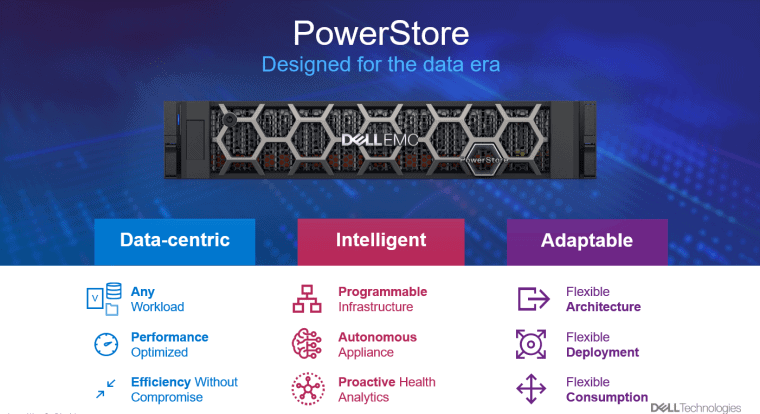
အစကနဦး စဝယ်တဲ့ PowerStore ကတော့ NVMe setup လုပ်ထားတဲ့ PowerStore ကိုတော့ မဖြစ်မနေ ဝယ်ရပါမယ်။ PowerStore က တခြား Midrange Storage တွေနဲ့ Seamless migration အတွက်လဲ သုံးလို့ရတယ်။ ဥပမာ- XTREMIO,UNITY, SC series, VNX Series, PS Series တွေနဲ့ migration လုပ်လို့ရတယ်။
Intelligent Storage System ဖြစ်တဲ့အတွက် automate workflows တွေ၊ Built-in automationတွေ၊ smart monitoring တွေပါလုပ်လို့ရတယ်။ ဒါ့အပြင် VMware, Kubernetes, Ansible နဲ့ REST API စတဲ့ automate & DevOps application တွေအတွက် PowerStore ကို Storage အနေနဲ့ integrate လုပ်ပြီး သုံးလို့ရတယ်။
ဒါ့အပြင် Active-Active nodes cluster အနေနဲ့ scale out လုပ်ရင်လဲ အသစ်ထပ် Add လိုက်တဲ့ nodes ကို automatically discovered လုပ်ပေးနိုင်တဲ့ Machine Learning Engine တွေလဲ ပါတယ်။ ဒါ့အပြင် production run နေတဲ့ nodes တွေမှာ workload များနေပြီဆိုရင် workload နည်းတဲ့ တစ်ခြား nodes တွေ Machine Learning Engine က rebalance လုပ်ပေးတယ်။ ပြီးတော့ Cluster တခုလုံးရဲ့ operation performance ကို အဆက်မပြတ် monitoring လုပ်နေပြီး maximum workload ဘယ်လောက်ရောက်ရင် rebalance ကို auto လုပ်ပေးတဲ့အတွက် High performance ကို ရရှိစေတယ်။ Data Protection အတွက် PowerStore က Dell EMC ရဲ့ Product တစ်ခုဖြစ်တဲ့ VPLEX ကိုသုံးပြီးတော့ RTO,RPO ကို near zero အထိလုပ်လို့ရတယ်။ PowerStore ကို DC/DR မှာပဲ ဖြစ်ဖြစ် ROBO မှာပဲဖြစ်ဖြစ် ထားပီးတော့ Data တွေကို replication လုပ်ထားလို့ ရပါတယ်။ ဒါ့အပြင် Site တစ်ခုနဲ့ တစ်ခုကို Active-Active Replication လုပ်ထားပြီးတော့ continuous dual site access ရအောင် လုပ်လို့ ရပါတယ်။ VPLEX VS6 new version မှာဆိုရင် Active-Active Replication အတွက် Site တစ်ခုနဲ့ တစ်ခုကြားမှာ Data Transmission လုပ်ဖို့အတွက် Site တစ်ခုစီမှာ Metro node ၁ ခု ရှိရပါမယ်။ Metro nodes တွေရဲ့ လုပ်ဆောင်ချက်ကတော့ Site တစ်ခုနဲ့ တစ်ခုကြားမှာ Volume တစ်ခုချင်းစီ အလိုက် Mirroring လုပ်တာတွေ၊ Sites ၂ ခုစလုံးမှာရှိတဲ့ Mirrored လုပ်ထားပြီးသား Volumes တွေကို တပြိုင်တည်း access ရအောင်လုပ်တာတွေ၊ Replication နဲ့ ပတ်သက်တဲ့ Jobs စတာတွေကို Metro nodes တွေက handle လုပ်ပေးပါတယ်။ Synchronous & Asynchronous Replication Types ၂ မျိုးကို support လုပ်ပါတယ်။
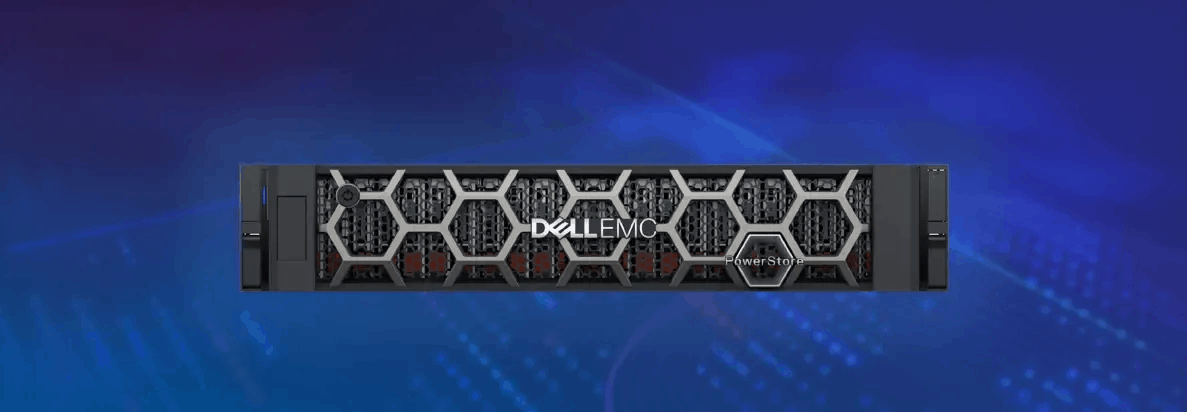
PowerStoreT
PowerStore T ကတော့ Storage အတွက်ပဲ သုံးဖို့ ရည်ရွယ်ပြီး ထုတ်ထားတယ်။ PowerStore T မှာ ဝယ်လို့ရမယ့်storage config type ၂ မျိုးရှိတယ်။ Unified Config နဲ့ Block Optimized Config ဆိုပြီး ကြိုက်တဲ့ Option နဲ့ ဝယ်လို့ရတယ်။ Unified Config မှာဆိုရင် NAS, SAN, vVols စတာတွေသုံးလို့ ရတဲ့ Storage အနေနဲ့ သုံးလို့ ရတယ်။ Limitation အနေနဲ့ NAS သုံးချင်ရင် PowerStore ရဲ့ master appliance မှာပဲ သုံးလို့ ရပါမယ်။ တခြားထပ်တိုးထားတဲ့ appliances တွေမှာ သုံးလို့ ရမှာ မဟုတ်ပါဘူး။Block Optimized Config မှာဆိုရင် SAN, vVols တွေ support လုပ်တဲ့ Storage အနေနဲ့ သုံးလို့ ရပါတယ်။ Storage Capacity အတွက်ကိုပဲ သုံးချင်တယ်ဆိုရင်တော့ PowerStore T ကိုပဲ အသုံး ပြုသင့်ပါတယ်။
PowerStore X
PowerStore X ကို environment ၃ မျိုးလောက်မှာ သုံးလို့ရတယ်။ AppsOn, HCI, ESXI Server တွေလိုမျိုး အသုံးပြုလို့ရတယ်။ AppsOn ဆိုတာက PowerStore appliance ပေါ်မှာ VM ပဲ ဖြစ်ဖြစ် application ပဲ ဖြစ်ဖြစ် ကြိုက်တာတင်ပြီး သုံးလို့ရတယ်။ PowerStore applianceအပေါ်မှာပဲ Onboard VMware Hypervisor တင်ပြီးတော့ ESXI Server တစ်လုံးအနေနဲ့ သုံးလို့ရတယ်။ HCI (VxRail) environment မှာ PowerStore ကို VxRail Node တစ်ခုအနေနဲ့ သုံးလို့ရတယ်။ Data နဲ့ VM Migration လုပ်တာကို VxRail Node ပေါ်ကနေ PowerStore ပေါ်ကို ရွှေ့လို့ရတယ်။ ဒါပေမယ့် Customers ဘက်ကနေ VMware Enterprise Plus Licenses 4 ခုနဲ့ vCenter 1 ခုရှိမှပဲ PowerStore X ကို VxRail node အနေနဲ့ သုံးလို့ ရပါမယ်။ ဆိုလိုတာကတော့ PowerStore X ကို node တစ်ခု အနေနဲ့ add ပြီးတော့ PowerStore X အပေါ် မှာပဲ vCenter အသစ်တစ်လုံး ထပ်တင်ပြီး Data and VM Migration အစရှိသဖြင့် လုပ်လို့ရပါမယ်။ တကယ်လို့ အပေါ် မှာပြောထားတဲ့ အရာတွေ မရှိဘူးဆိုရင် PowerStore X ကို သုံးလို့ မရနိုင်ပါဘူး။ ပြီးတော့ vCloud Foundation (VCF) ရှိတဲ့ environmentမှာလဲ workload cluster အတွက် သုံးလို့ရတယ်။ VCF environmentမှာ Workload migration အတွက် multi-cloud (Azure, AWS, VMware Cloud) တွေနဲ့ integrate လုပ်ပြီး VM replication, migration စတာတွေကို လုပ်လို့ရနိုင်တယ်။ Data Replication အတွက်ကိုလဲ Cloud Storage Services တွေနဲ့ ချိတ်ဆက်ပြီးတော့ သုံးလို့ရတယ်။